Remote workers, take these steps to protect your Wi-Fi network
- Needling Worldwide
- Jun 27, 2023
- 2 min read
Updated: Jun 19, 2024
As a result of the coronavirus outbreak, millions of workers have been permanently re-classified as remote. Although this is advantageous in many areas depending upon the individual, it also brings numerous challenges and an increased risk of cyber security attacks. Hackers are continuously ramping up their activities and devising new attacks to take advantage of unsecured home networks to infiltrate corporate networks and gain access to sensitive company data.
For remote workers, it’s essential to secure home networks to protect company information and assets. Here are some tips to secure home Wi-Fi networks when working remotely:
1. Change the default username and password for the home Wi-Fi modem. By doing this, hackers will be unable to identify whose network it really is, though it won’t completely prevent unauthorized access. Hackers do have sophisticated tools that would test thousands of possible username / password combinations which will eventually allow the attackers to crack the password.
2. Turn on wireless network encryption. In addition to this, ensure that home and Wi-Fi network is working on WPA3, a form of encryption.
3. Use the company’s VPN and always keep router software up to date. Most routers won’t have an auto-update option, so it’s important to update the software manually to ensure the home network is protected.
4. Use firewalls. Most Wi-Fi routers will contain a built-in network firewall. However, it’s important to make sure that the Wi-Fi firewall is not disabled by default.
5. Make sure your Wi-Fi hotspot is not turned on for public display.
6. Enable Media Access Control, also known as MAC addressed filtering.
7. Ensure that remote administration is disabled on your home router. Remote administration allows anyone close enough to your home to view and even change your Wi-Fi settings from their machine.
8. Keep all devices healthy. Viruses and malware may infect many devices.
Depending on the company, some organizations will not allow the employee to make changes to the corporate security settings. This is due to the lack of administrative privileges granted to the employee. Because of this, it’s essential for all teleworking and those classified as permanent remote to perform these steps to safeguard the home network as much as possible.
.png)
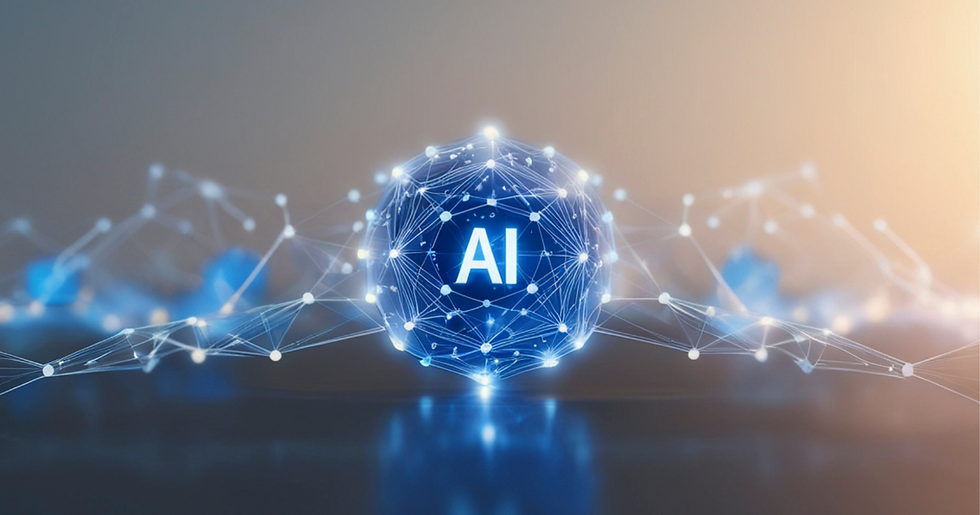


Comments